Home Camera/Vision Systems
Posted on 2020-06-11
TLDR
If you want a home monitoring solution and don’t care about strangers or internet going down:
Arlo seems pretty good.We use Amcrest cameras because they are dirt cheap, excellent image in certain light conditions, and you can access them without internet and with some programming knowledge:
-matt cornell 2020
Amcrest ultraHD 4k 8MP Poe camera is probably the next camera I buy to spy on the coyotes and bobcats in the back. Note: this is /not/ a wifi camera and has to be connected to the network with a wire. If you get over 4MP (mega pixels) the cameras usually have to be wired.
If you live in sunny San Diego I can recommend how to build a cheap computer that uses any old USB camera but will not be weather proof and will most likely die after a year or two of use. I’ve done that too… unfortunately.
In addition to adding “smart” devices to my home, another unnecessary investment that has brought much joy is adding video cameras around the house. The wildlife we get to see jumping in and out of the yard from the Black Mountain preserve is well worth the few hundred bucks I’ve spent on cameras.
Now, our approach to camera technology is one that causes some trade-offs in ease and quality. Much like our decisions when choosing our home automation platforms protecting your future self means limiting your options.
Here are the rules:
1) The camera should work even when the company who sells them disappears.
2) If I turn off the internet the cameras should still work.
3) The camera should still “work” without spending any more money.
4) The cameras can’t slow down my internal network or the internet (ever) without my control.
5) No one else should have access to our videos without our knowledge – like zero people.
Okay, so the easiest thing to do is to use Nest or Arlo. These cameras upload videos (when they see motion) to a server (in the “cloud”) and then you can review, watch, delete with an easy to use phone app. The quality is commendable, especially for the battery life and the size of these units. I think it tops out at a resolution of 1080p (1920×1080 – which is laughably bad compared to the average camera phone of 2020, but it records all the time always, so you can cut it some slack for being lame). Motion videos will look cool, but you couldn’t read a license plate on a moving vehicle more than 5 feet away.
We can’t use those because they violate the above reasons: 1, 2, 3, 4, 5
Nest is also particularly evil in their services in my humble opinion because their “AI image detection” is just “People in other countries paid pennies to look at your video” and they also have pernicious stance toward sharing information with law enforcement officials.
I’m not sure who Arlo shares with but it’s safe to assume that a disgruntled employee /could/.
So what do we use? I shake my head because I don’t particularly /like/ them. But we use Amcrest Cameras. They are the cheapest most capable with good image quality and I know how to use them just locally.
This is a probably the next model of camera I will buy: Maybe Amcrest ProHD 4k Dome ($79) Amcrest 8MP Outdoor Ip Turret for $109 or the lower resolution version for ~ $59
Here is an example of high res shot of our street and then a lower resolution camera (This is an indoor camera that I use because it records sound and I can rotate it around remotely to check on the dog run)
High Res
Low Res
The App for viewing “what’s happening outside right now at 1am” is pretty good:
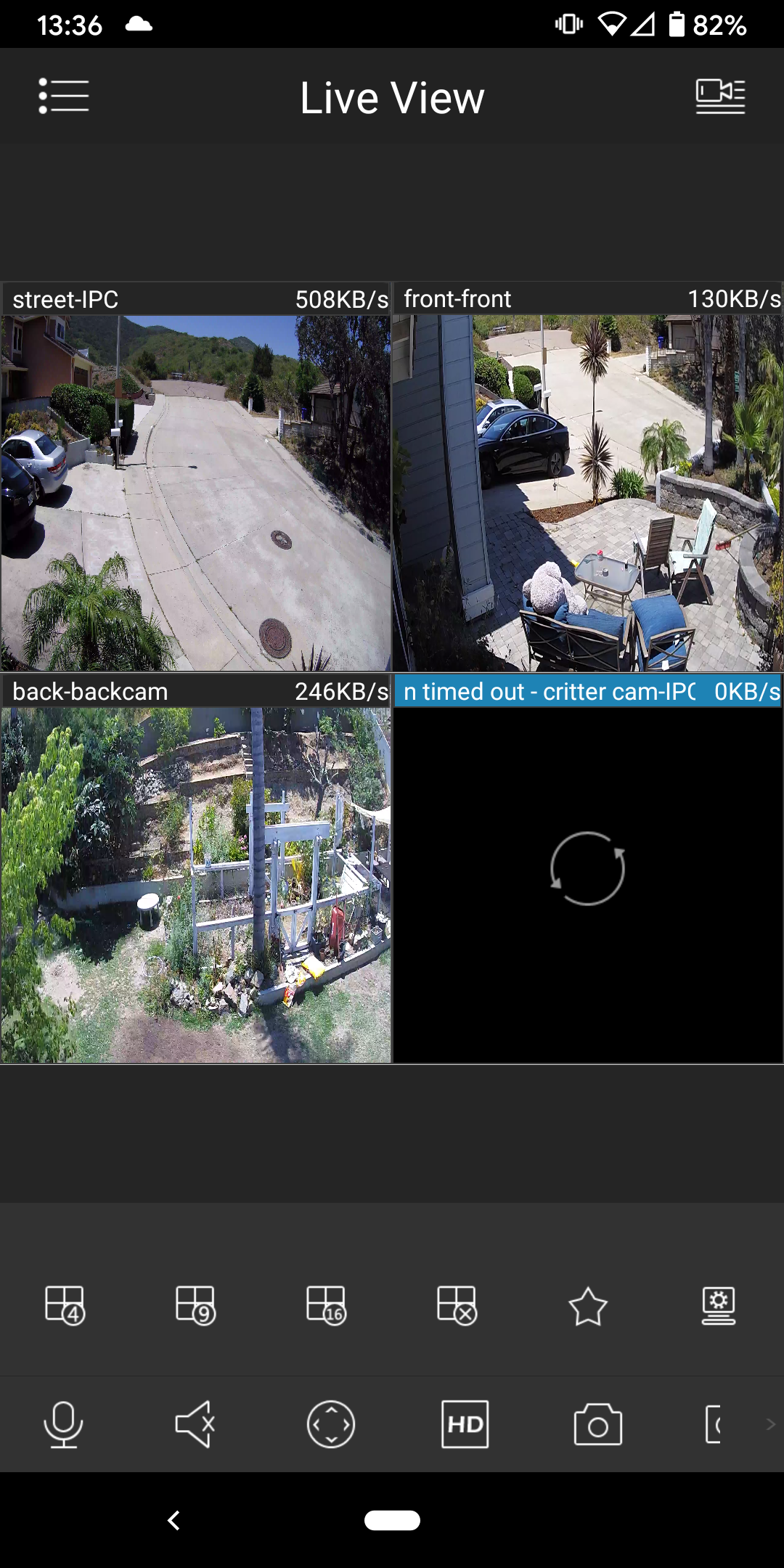
However downloading images or video through the app is impossible. Which totally makes sense because they want to upsell you on paying for “cloud storage”. That’s a problem for me because then it would hog up my internet speeds which might cause delay when I’m typing on a remote system. Also, someone could check in and watch my stuff stored up there on Amcrest cloud services.
Luckily the cameras also have other ways of getting images off you can use ftp to store the images to a home server which is okay if you are able to “hardwire” your cameras instead of using Wifi.
We have one camera way back on the backside of the property that watches for wildlife. It has to be wifi but I don’t automatically download the videos from that one. It stores everything it sees locally and a couple of times a week I download everything that’s happened in a week using a script on my computer.
So, I can’t really recommend any of these cameras because it requires that you segment your network and have a home server (which anyone can do with an old laptop, but still…). It’s so annoying that there are so few options for people who are security conscientious but not paranoid. It’s tin-foil hat solutions or nothing.
If you want to just record animals I highly recommend the amcrest 8MP outdoor camera with a 16GB microSD card that you pull instead and review once a month.
That is of course if you happen to live abutting an incredible beautiful nature preserve that has dozens of wild animals trotting back and forth.
